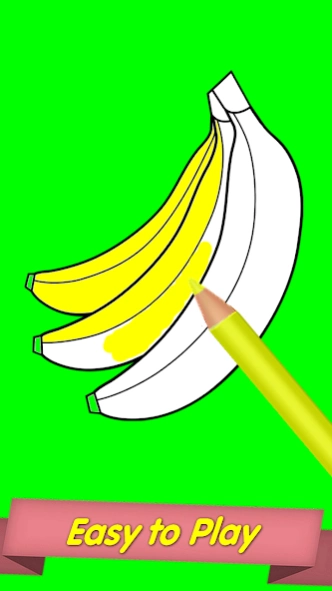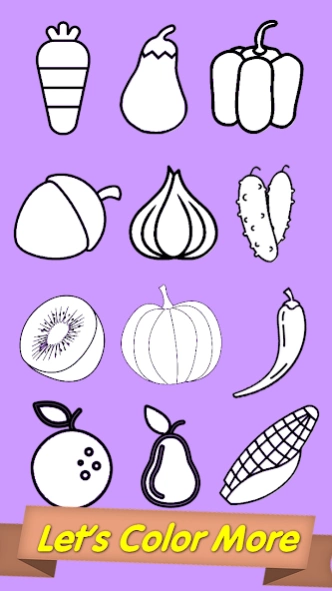Fruits Coloring Book 1.5
Free Version
Publisher Description
Fruits Coloring Book - Fruits Vegetables Coloring Book is coloring, painting game
Fruits Vegetables Coloring Book is a painting game for you. Let you be creative by downloading this free game with many pictures of fruits vegetables like apple, pineapple, watermeloon, strawberry and more.
Simple and intuitive, you will have lots of fun for hours! This educational game will help you to improve skills in problem solving, logical and cognitive skills, concentration and memory. Fruits Vegetables Coloring Book helps develop memory skills of everyone. Playing this coloring game will help them improve your recognition while having fun.
Fruits Vegetables Coloring Book Game Features:
- 50 amazing coloring pages of fruits vegetables
- Good for everyone relaxing and crativity development
- Extremely easy-to-use for all of ages
- Adapted for smartphones and tablets, any screen resolution
Fruits Vegetables Coloring Book has 50 amazing coloring pages. Everybody will love this coloring book game. In this coloring game you can find many types of fruits vegetables such as lemon, onion, mushroom and more.
How to use Fruits Vegetables Coloring Book App:
- Select a coloring page for coloring
- Select the color you like
- Tap on the area you like to draw
- Save your car coloring pages with camera button
- Press zoom for catch the details
- Press erase for removing any color
- Slide the brushes to reach more colors
Join fun and enjoy with this free game!
About Fruits Coloring Book
Fruits Coloring Book is a free app for Android published in the Arcade list of apps, part of Games & Entertainment.
The company that develops Fruits Coloring Book is YEK STUDIO. The latest version released by its developer is 1.5.
To install Fruits Coloring Book on your Android device, just click the green Continue To App button above to start the installation process. The app is listed on our website since 2019-12-13 and was downloaded 0 times. We have already checked if the download link is safe, however for your own protection we recommend that you scan the downloaded app with your antivirus. Your antivirus may detect the Fruits Coloring Book as malware as malware if the download link to com.bestkidgames.fruitscoloring is broken.
How to install Fruits Coloring Book on your Android device:
- Click on the Continue To App button on our website. This will redirect you to Google Play.
- Once the Fruits Coloring Book is shown in the Google Play listing of your Android device, you can start its download and installation. Tap on the Install button located below the search bar and to the right of the app icon.
- A pop-up window with the permissions required by Fruits Coloring Book will be shown. Click on Accept to continue the process.
- Fruits Coloring Book will be downloaded onto your device, displaying a progress. Once the download completes, the installation will start and you'll get a notification after the installation is finished.